

Problem:
Madison Metropolitan School District (MMSD) needed to gain greater oversight and mastery of its 1:1 program to make sure students were safe, parents were kept informed, and teachers could manage their classrooms with ease.
Solution:
By purchasing Securly's product suite, MMSD has continuously protected students, allowed teachers to maintain control, and helped families to feel secure.
How a large urban district enriched its already strong 1:1 program
One of the keys to a successful 1:1 initiative is ensuring that all participants—teachers, administrators, and students—feel comfortable with the technology. This was a key mission for the Madison Metropolitan School District (MMSD) in Wisconsin from the outset of its 1:1 implementation, which it launched six years ago and continues to roll out throughout its 52 schools.
The district designed the process so each school undergoes its own transformation in three well-thought-out phases: planning, implementing, and monitoring.
Patience is a virtue here, as each school has a year to prepare before they even put devices in the hands of students.
Even after the Chromebooks are distributed, the education and training continues. The slow and measured cadence of the implementation has led to a more seamless experience for all. Until last year, the devices remained on school property; it was time for MMSD to take its 1:1 initiative to the next level and close the loop from school to home. When the district committed to a plan to send devices home with students, they knew they had to take proper steps to make sure everyone was on board.
Secure coverage around the clock
Today, the district equips all of its 15,000 Chromebooks with Securly Classroom, Filter, Aware, and On-Call.
Filter provides full visibility into all online activity; Aware scans emails, GoogleDocs, and Google Drive for signs of bullying, selfharm, or violence; and 24 consists of a team of trained specialists who use artificial intelligence to identify concerning trends and patterns, providing complete coverage around the clock.
Securly Filter blocks student computers from pornography, gambling sites, and other inappropriate content, and is continually updated. "One of the nice parts of Filter is that it helps us teach proper research and prevents kids from just using Google," explains Eric Benedict, an instructional technology coach for MMSD.
"For instance, if a student is writing a paper on marijuana and searches marijuana on Google, he will get blocked. Instead, the student has to use one of the district's library databases to get curated information that is more beneficial."
Benedict is also able to unblock a site if a teacher requests it, such as when a high school English teacher requested access to Amnesty International for a research project. Benedict is able to customize Filter's settings to block entire categories or specific sites within categories.
In addition, the safety products have already stopped potential tragedies from taking place. In one case, thanks to the On-Call team's vigilant monitoring, police were dispatched to a home and prevented a student from self-harm.
Keeping parents in the know
"We wanted to make sure that parents could be a part of the learning and not be afraid of machines as they entered the home space," says T.J. McCray, director of instructional technology and li- brary media services for MMSD.
"As a parent, I needed to ensure that other parents were comfortable. We did that through an additional layer of product support."
McCray held district-wide sessions to inform parents about the Chromebooks and share how they could set boundaries when the devices came home. "We told families all about the Securly safety components, showed them how they worked, and walked them through how to manage the security on their phones."
The district also hosted training sessions at most of the high schools, which were very well attended. "Securly allows parents to have a seat at the table regarding how the technology will be used at home, and that is so important," says McCray. "For instance, if families don't want their kids on social media they can block access at home. They don't even have to touch the device—they can set limits from their phones."
For MMSD, letting parents regulate technology usage improves the home-school connection and allows the district to contin- ue to make the best use of technology to enhance student learning. "Our administration feels safe and able to be proactive and our teachers feel in control of their classes. It's a win-win for everyone," says McCray.
Taking classroom learning to the next level
Students and families aren't the only ones benefiting from the new products. Teachers have also enjoyed stronger classroom management, thanks to Securly Classroom. "We started without any kind of management tool and teachers had difficulty keeping students off YouTube, Amazon Prime, and other sites. We needed to find a way for teachers to have more control to keep students on task and productive," says Benedict.
According to Benedict, MMSD first experimented with a couple of other products, which proved to be either too expensive or ineffective. The district was happy to try Classroom, especially because it was part of the Securly package and they were already impressed with the quality of Filter.
Benedict says he's received very positive feedback about Classroom. "Teachers can see their students' screens and close tabs on an individual student's device to prevent distractions. It's an invaluable tool for teachers in the modern age."
Everyone at MMSD appreciates Classroom's ease of use. Once teachers had a little bit of training and saw what it could do, they were on board. Most of the 3,000 classroom teachers are using it, especially in the middle schools, where students struggle the most with time management and self-awareness.
Teachers tell Benedict that they love the scheduling component, which allows them to pre-set student monitors to run at certain times. "They can see the report after the class and use what they find to have a conversation about appropriate use," he says. "Lots of teachers use it as a data-collecting tool."
As the district continues to figure out how to best leverage technology to enforce effective teaching and learning, they know that ongoing training and support are key. "Technology can and should be used to ensure that our mission is fulfilled," says McCray. "What role will it play? What does that look like?"
For now, the plan is to continue educating teachers, parents, and staff on how to fulfill the MMSD mission, help every school to thrive, and prepare all students for college, career, and community.
About Madison Metropolitan School District (MMSD)
MMSD is an urban district that is close to the University of Wisconsin-Madison. It is the second-largest district in the state of Wisconsin.
27,000
students
2,760
teachers
100
languages spoken
52
schools
About Securly
Securly was founded in 2013 with a single intention to keep kids safe online. Securly develops solutions that keep kids safe & engaged online, at school, and at home. From tools that help adults create a kid-friendlier Internet, to an AI that recognizes signs of bullying and even intuits risks of self-harm, Securly breaks new ground and innovates to meet modern problems head-on. For every child that we empower to stand strong, for each kid that chooses hope over hopelessness, Securly is motivated to continue forging ahead.
Cloud-based classroom management for Chromebooks.
Cloud-based web filter for keeping students safe on all devices.
AI-based notifications for nudity, bullying, self-harm, and violence.
Specialists that review flagged activity, 24/7.
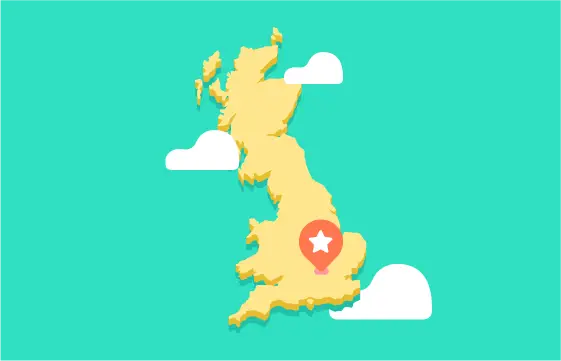
How Tring School is safeguarding students and empowering teachers while streamlining IT demands
Learn how Tring School found one easy-to-use solution that integrates school web filtering, students safeguarding, and classroom management.
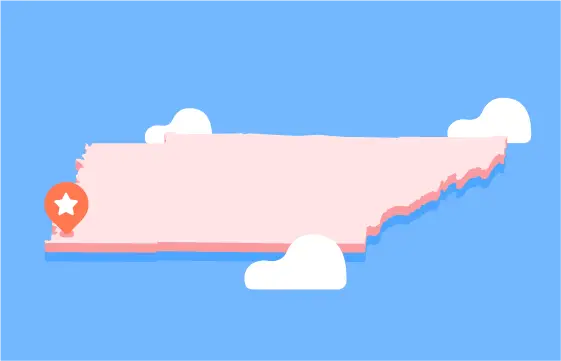
How Memphis School of Excellence keeps students safe, supported, and engaged in learning
With Securly, MSE was able to consolidate web filtering, student wellness monitoring, and classroom management on a single provider.
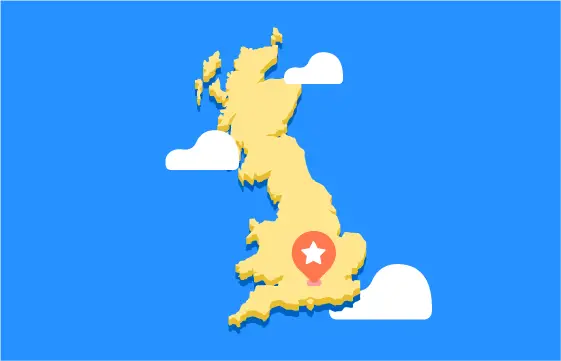
How Perins MAT is keeping students safe online and teaching them to become good digital citizens
Learn why Perins MAT chose to partner with Securly for cloud-based school web filtering to keep students safe online - even at home.
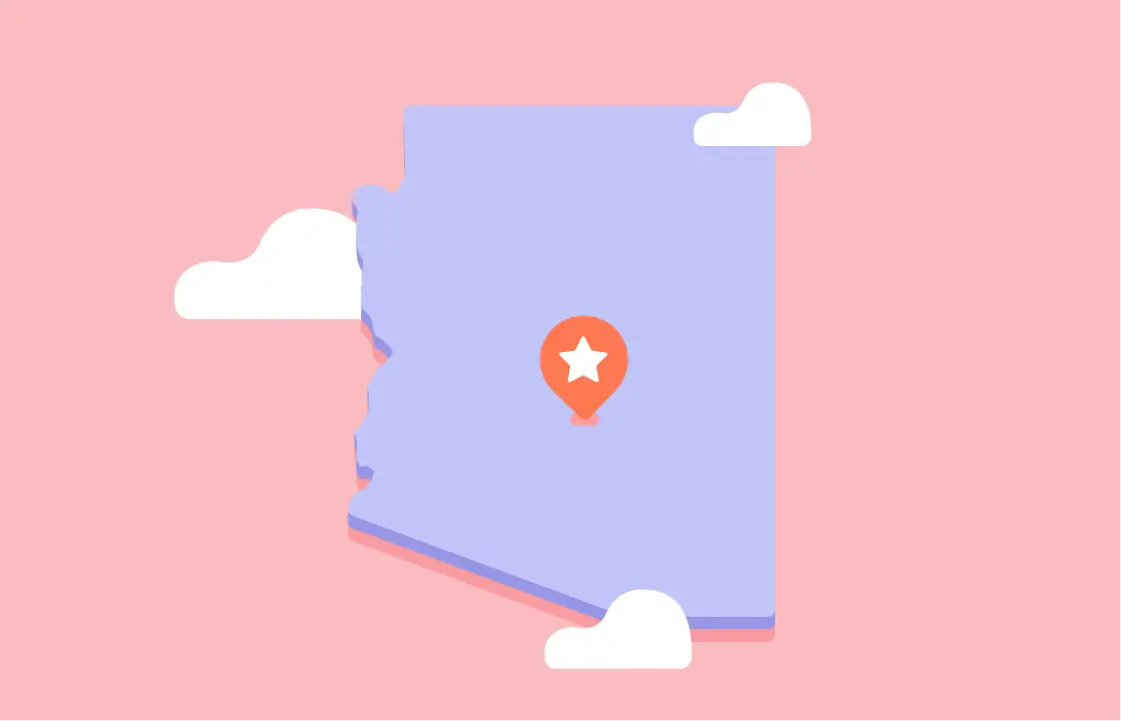
How Camelback High School reduced student referrals and improved their school culture
Securly Pass is a digital hall pass that's helping high schools reduce behavior problems and improve school culture. Read the case study to learn more.

How Queensbury High School made big improvements in student accountability and dramatically decreased student referrals
Securly Pass is a digital hall pass that helps school principals maximize student in-class time and keep their schools safer. Read the case study to learn more.

Why Eastern Carver County Schools partnered with Securly to protect students online and help teachers lead class with confidence
Learn why Eastern Carver County Schools chose Securly to ensure students are engaged and on-task, provide parental peace of mind, and empower teachers to teach with confidence.
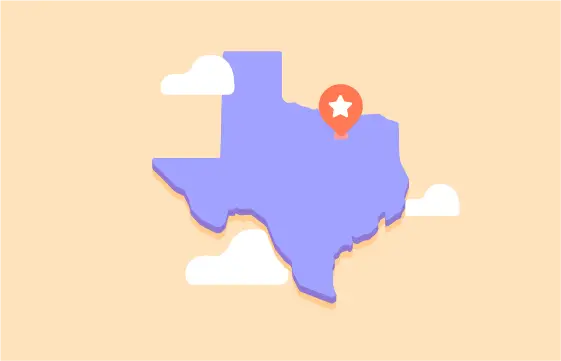
How Uplift Education prioritizes wellness and student voice to provide meaningful educational experiences
Uplift Education has a robust commitment to student wellness and SEL initiatives across their 45 schools and 22,000+ students. As part of this commitment, Uplift needed a student check-in and survey tool that made it easier to collect, analyze, and share student response data. Rhithm was the answer.
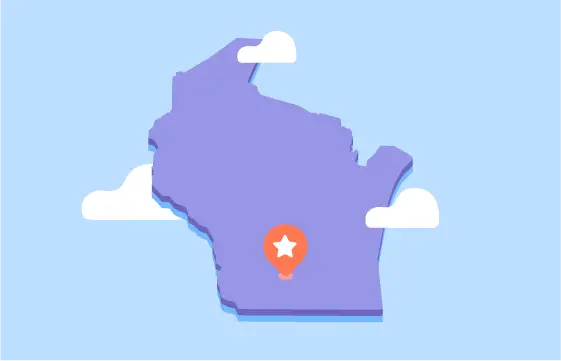
How Madison Metropolitan School District increased student safety, parent visibility, and teacher confidence with Securly
Madison Metropolitan School District needed to gain greater oversight of its 1:1 program to make sure students were safe, parents were informed, and teachers could manage their classrooms with ease. Securly's product suite was the answer.

How Clint ISD weathered the pandemic and turned their tech teams into magicians
Learn how Securly helped Clint ISD bridge the digital divide for home internet access, and provided a launching pad for Social and Emotional Learning efforts throughout the district.
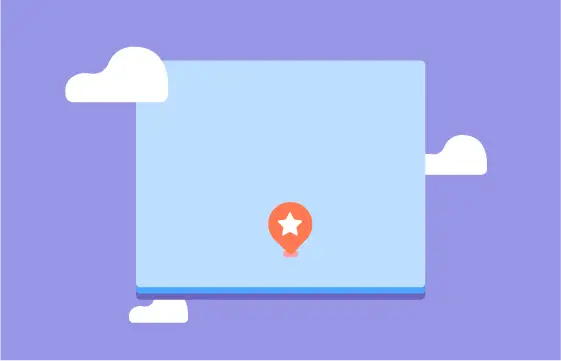
Carbon County + Securly: A Single Student Safety Solution
Learn how Carbon County School District consolidated all student safety efforts with a single, trusted partner: Securly.
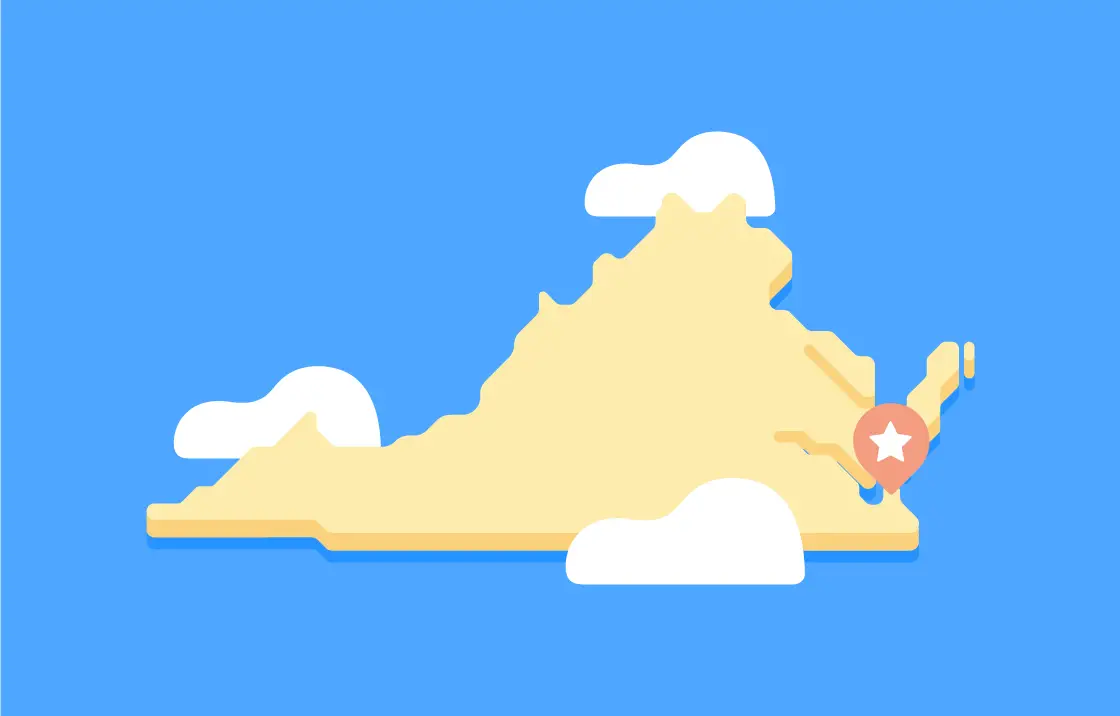
Virginia Beach City Public Schools - VA
Discover how VBCPS expanded their Securly partnership from filtering and security to its all-in-one student wellness solutions, solving key student safety, filtering, and classroom management needs.
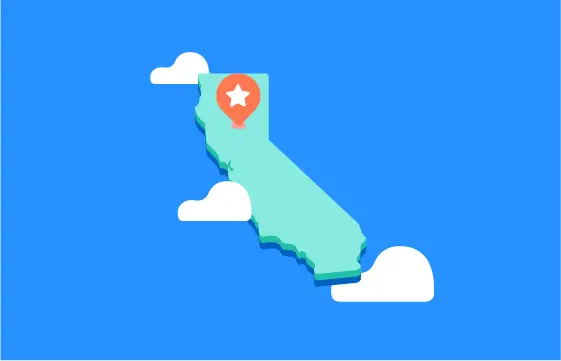
How Chico USD is supporting students in crisis with Securly
How Chico USD extended student safety beyond web filtering to support students in crisis with Securly's solutions.
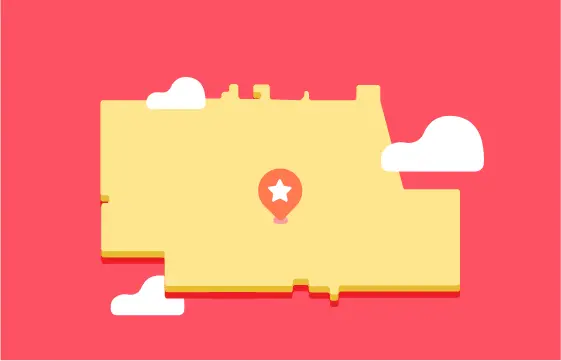
Pickens County + Securly: Saving Student Lives
Explore this Pickens County + Securly case study to learn how the district successfully implemented Securly's solutions and prevented a student suicide.

Atlanta Public Schools - GA
Learn how Atlanta Public Schools created an engaging and safe learning environment for 50,000+ students using Securly Classroom.
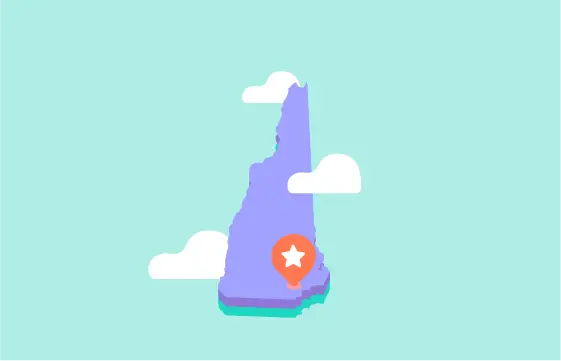
Derry Cooperative School District - NH
How Derry CSD teachers are using Securly Classroom to keep students focused and engaged in class.

LaGrange Area Department of Special Education - IL
Find out how LADSE's teachers are defeating technology distractions to increase student engagement.
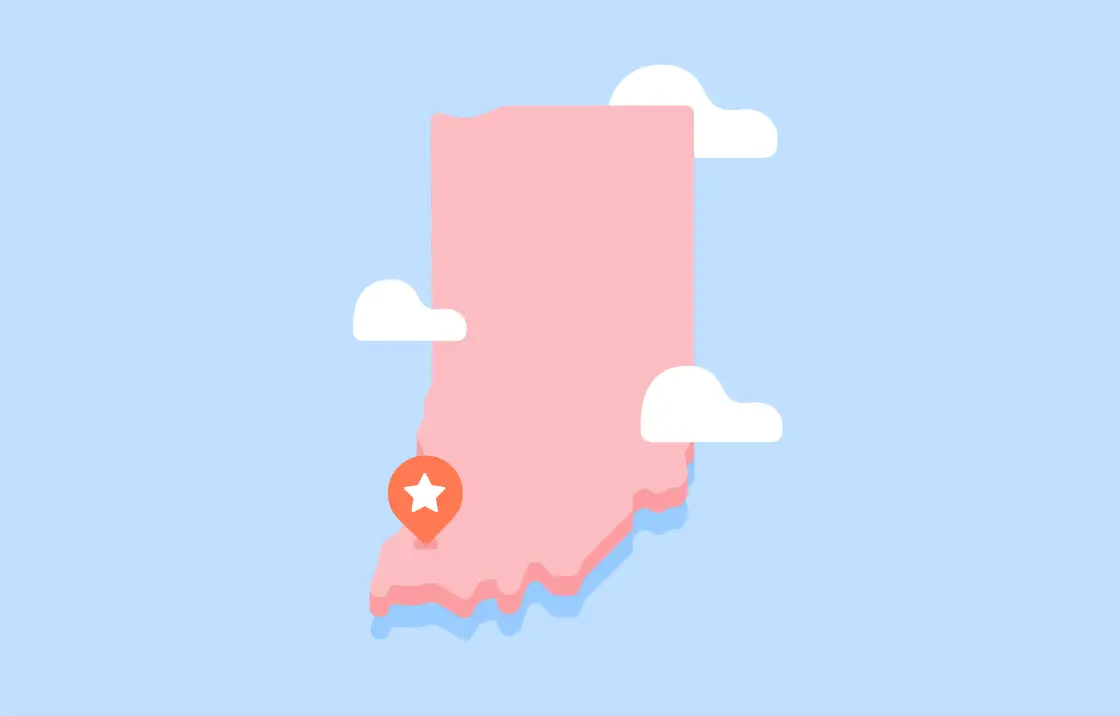
South Gibson School Corporation - IN
See how Indiana's South Gibson School Corporation automated visitor check-in and improved security.

Sheboygan Falls - WI
To fulfill its dedication to students, this innovative school needed state-of-the-art solutions.
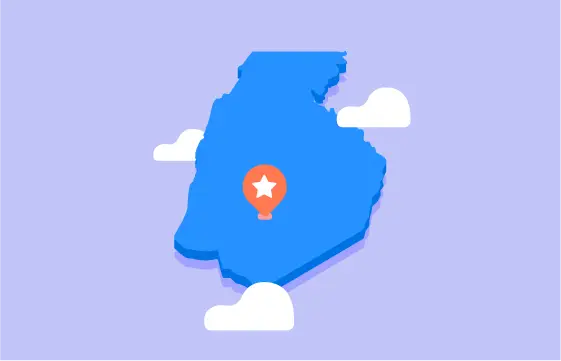
Frederick County + Securly: A Case Study in Student Safety
Explore how Frederick County Public Schools increased student safety and parent engagement by implementing Securly's cloud-based Filter solution.

Tom's River - NJ
One NJ district had a fixed budget and still got more than it expected.