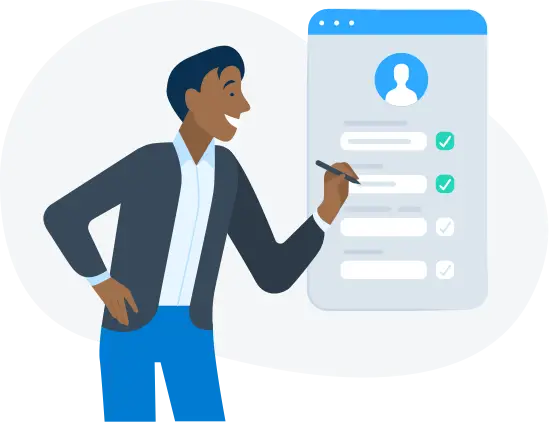Keep these questions front and center when evaluating whether a web filter can scale to meet your needs
Is the filter cloud-based?
For large districts, the pains associated with bulky machines, agents, and costly maintenance fees are all too familiar. A cloud-based web filter, on the other hand, offers unlimited scalability, covering every school device for in-person and remote classrooms, keeping students safe online even when they’re at home. Plus, with alerts for dangerous online activity, a cloud filter can save lives.
Securly Filter works on every device, everywhere.
Discover more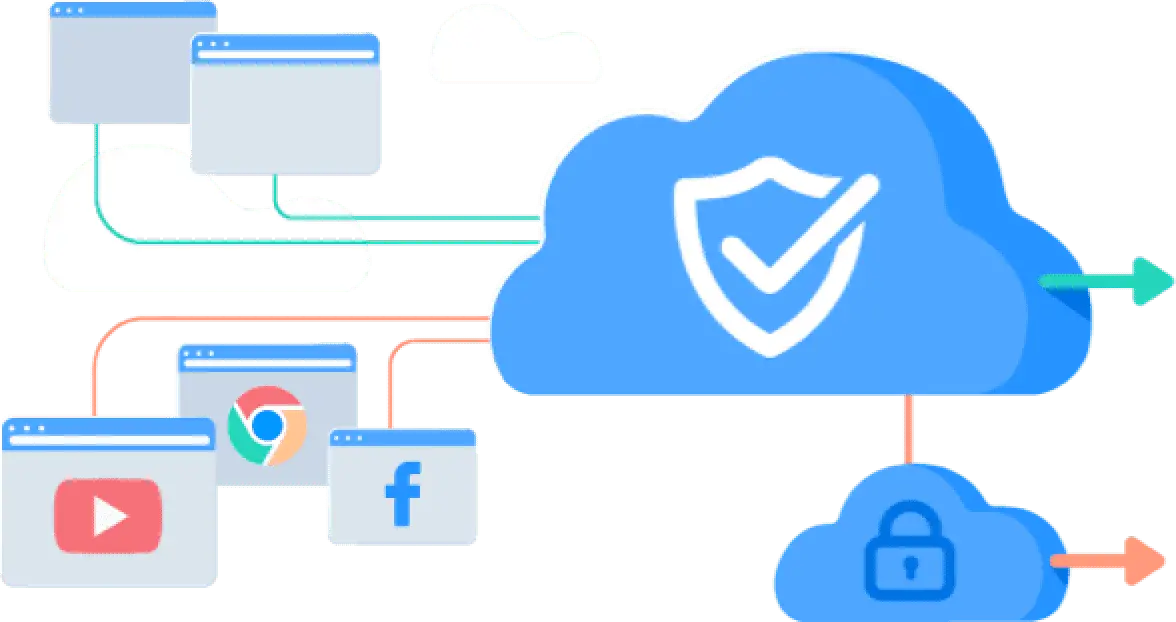

Is it customizable?
What one school considers inappropriate, another school may not. So, large districts need tools to create a truly customizable web experience that’s appropriate for their students. The ability to tailor filtering policies for different environments helps large districts ensure the right protection is always in place on and off-campus.
Securly Filter helps you build a custom web for your students.
Explore furtherDoes it prioritize data privacy?
With more students comes more privacy concerns. Large districts should search for a provider with SOC 2 Type 2 certification. By putting its system through the most rigorous audit available and passing, a web filter provider’s commitment to data privacy is 100%. Large districts should do everything they can to protect students online while also protecting their data.
Securly Filter delivers data privacy and data safety all in one.
Get more info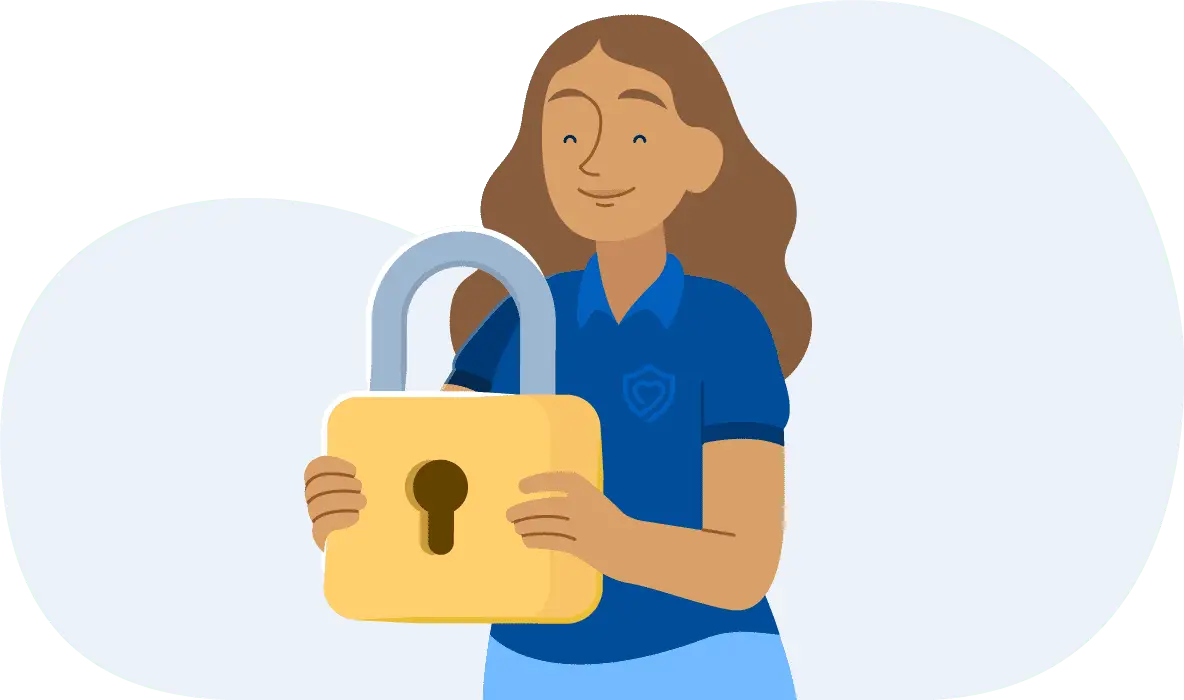

What else should large districts expect of their web filter?
Where to start? A web filter should do more than simply block inappropriate content. Backed by cutting-edge AI, Securly’s filter alerts schools to signs of bullying, violence, and self-harm. Plus, parents become more engaged in their child’s education with Securly Home, a free app that lets parents manage screen time in the home.
Securly goes beyond the filter to provide truly end-to-end solutions.
Find out moreThanks for submitting your request. We will be in touch soon.
Securly Logo