Distance Learning for Schools
How to choose the best solution for eLearning during school closures
Get more infoHow to choose the best solution for eLearning during school closures
Get more infoAllow teachers to host class remotely with an online learning platform. Securly Classroom facilitates distance learning with virtual classrooms, designed to maximize the effectiveness of eLearning on school devices. Cloud-based classroom management software removes barriers to student-teacher communication, saves teachers time, and eliminates distractions often associated with online learning.
For eLearning to be successful, communication is crucial. Multiple methods of communication between students and teachers provide students with the guidance they need to understand their assignments.


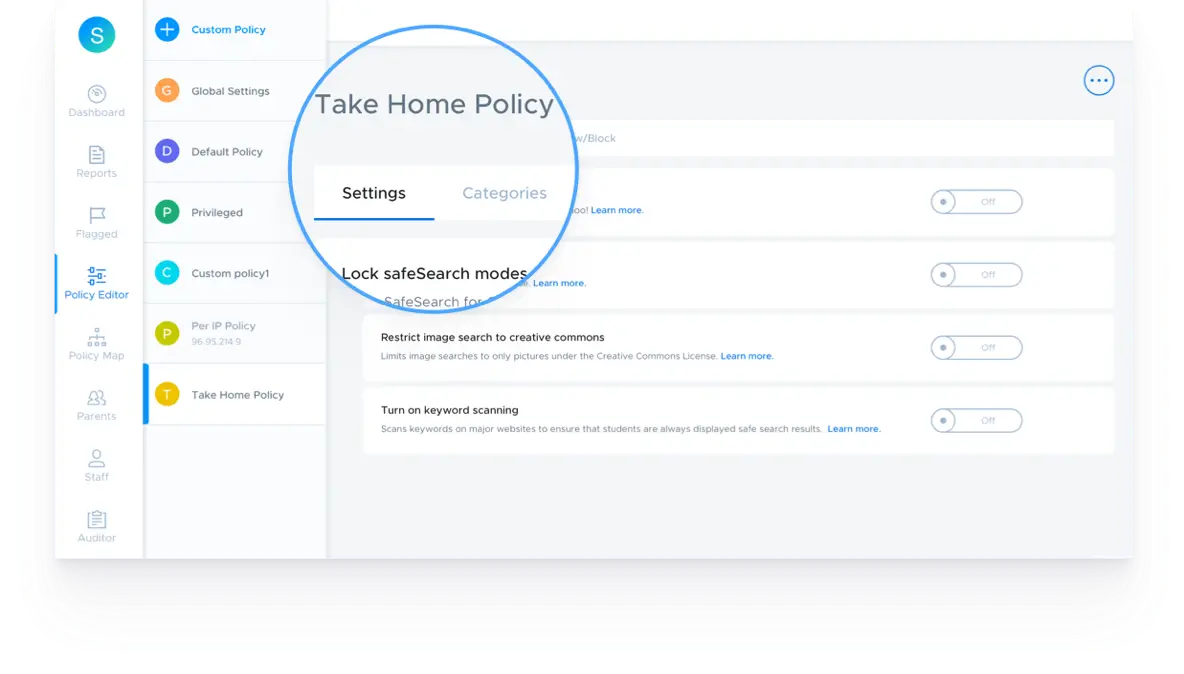

When learning moves online, be sure that your school web filter does too. Securly’s cloud-based web filter monitors students' online activity for signs of bullying, self-harm, and violence with the longest learning AI on the market. This technology continues to work when school-issued devices are sent home for online learning.
See Securly Filter in actionMost web filtering and eLearning software are designed with a focus on the needs of IT administrators. Distance learning requires 1:1 devices to be sent home, and parents to become an important partner in managing students’ online activity. It is important to ask your web filtering company what controls parents get when devices go home for eLearning.
Securly Filter provides granular parental controls for Chromebooks and other 1:1 devices, while also granting IT admins enterprise control over what parents are allowed to manage. The Securly Home app alleviates the stress that comes with eLearning because it allows you to customize parental control over students’ classroom device when it goes home.
Explore further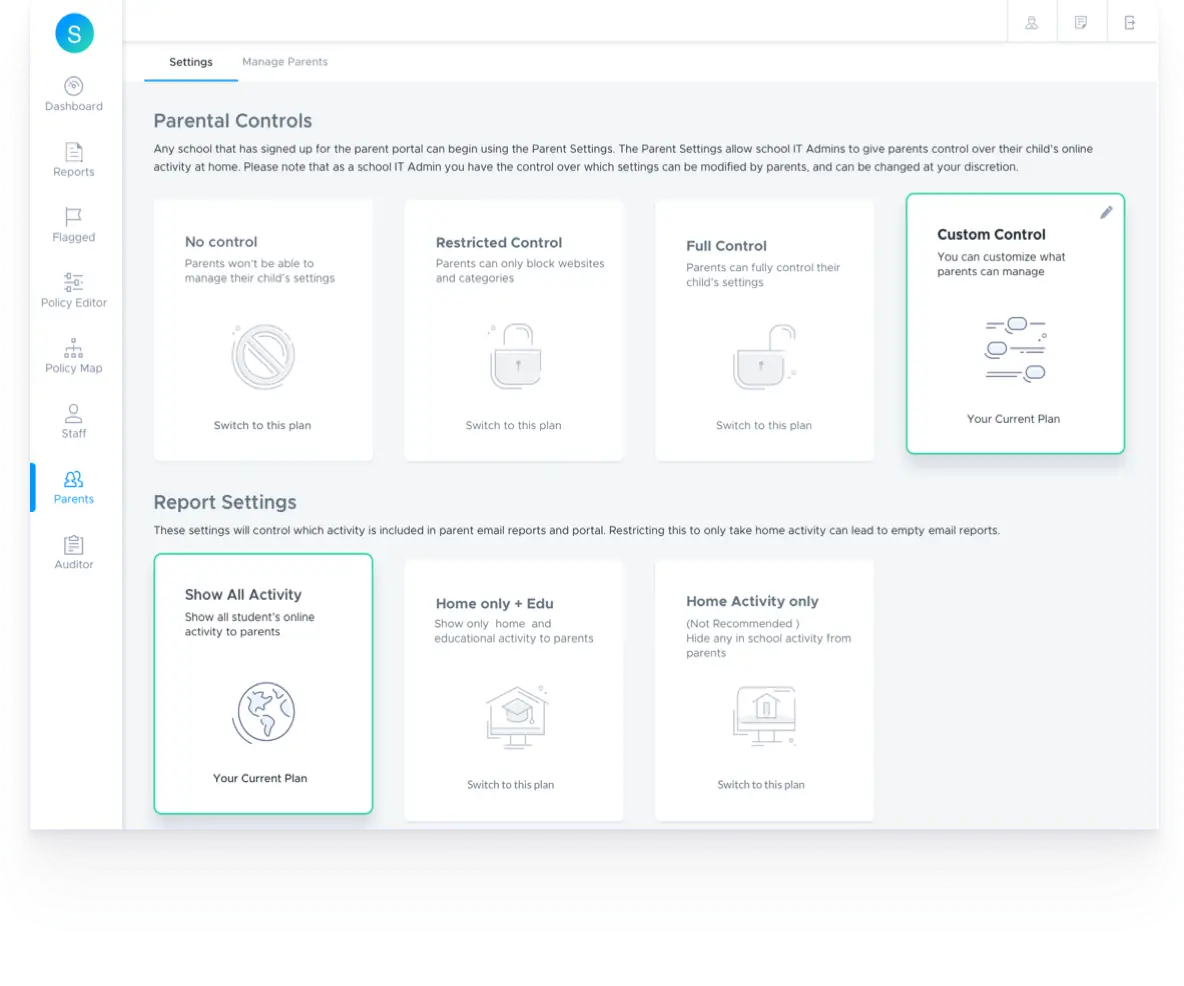
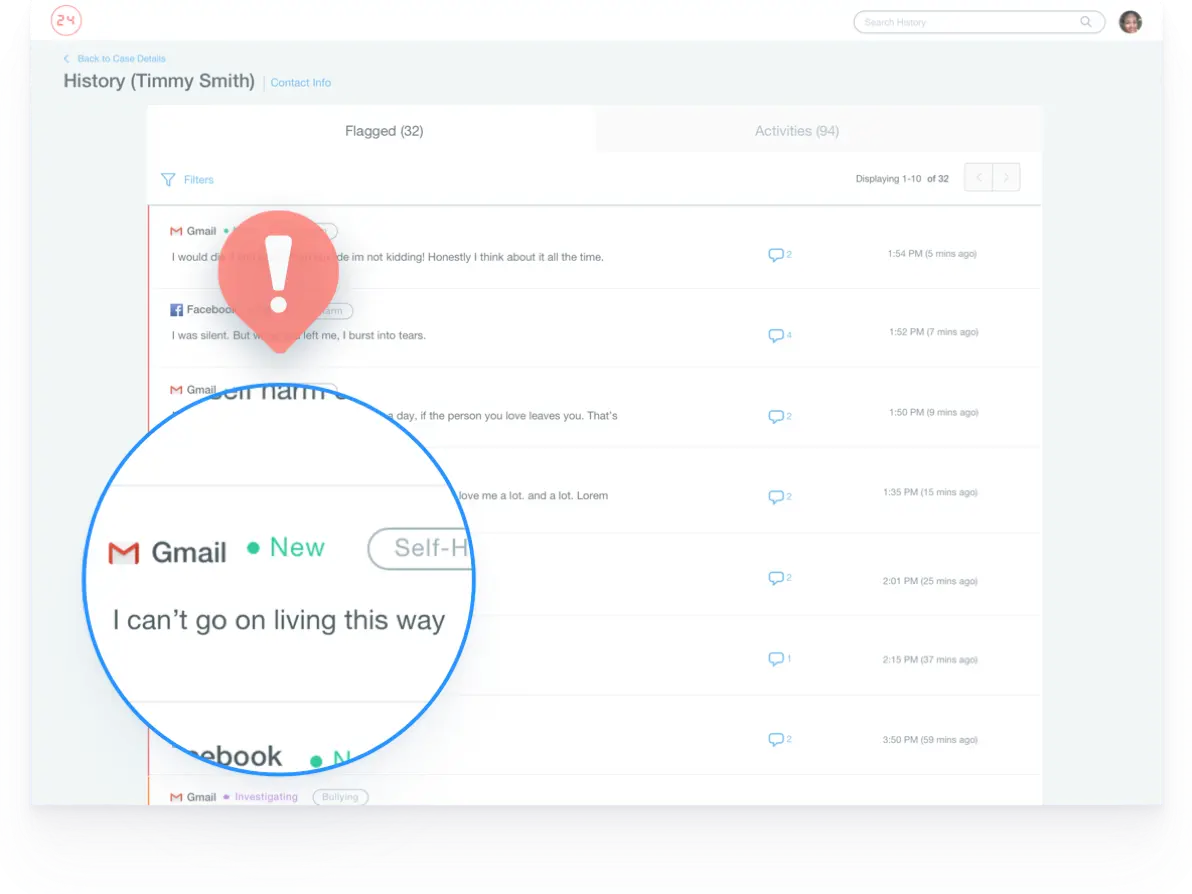
iOS school? No problem. Securly MDM not only helps you manage and update your entire device fleet at once, it also comes with powerful Teacher Tools for distance learning like:
Securly is the only student safety solution that goes beyond filtering to look at student safety and online classroom device management from every angle, providing 360° of online protection and virtual classroom tools for 1:1 schools. Securly's virtual classroom tools function equally well on and off-campus.
Sign up for a demo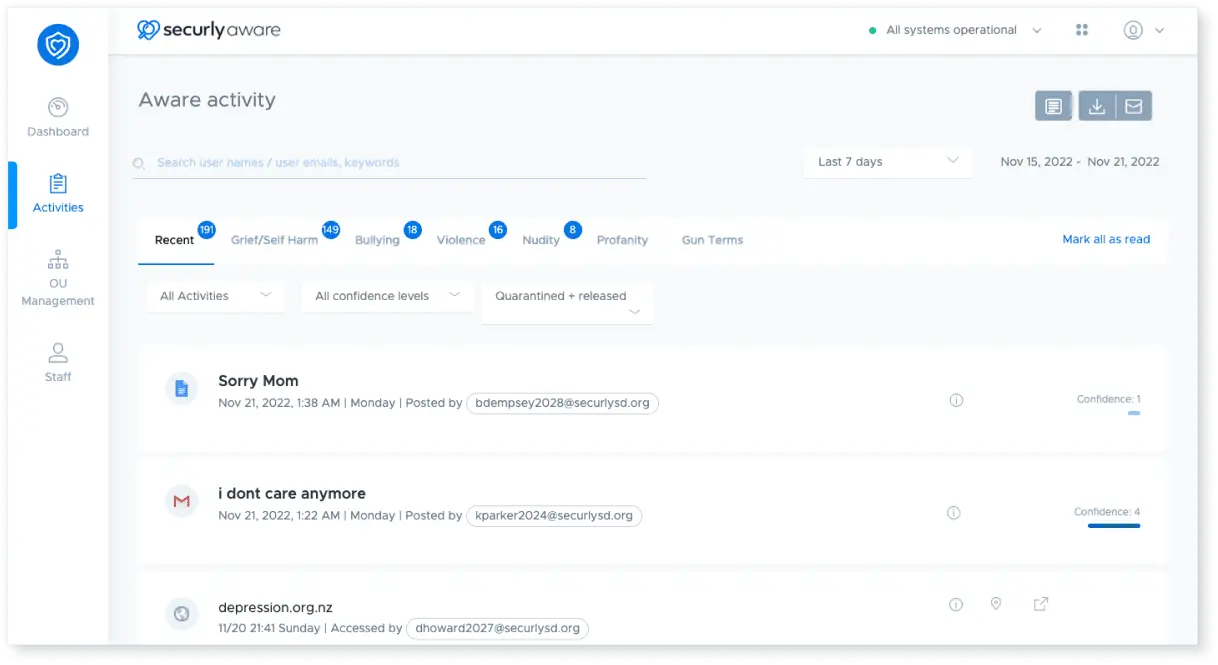
Simply fill out the form and one of our student safety experts will reach out within 48 hours.
Thanks for submitting your request. We will be in touch soon.
Securly Logo