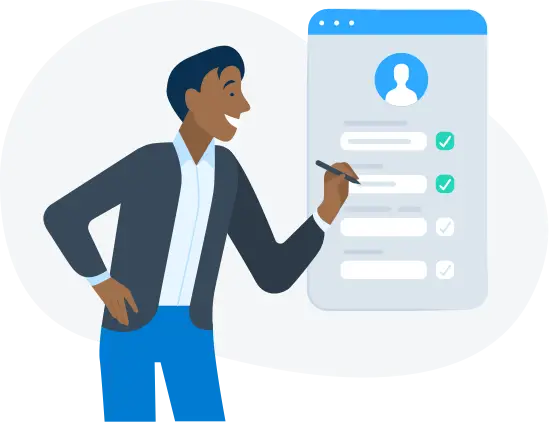You don’t have to be a tech wizard to become a filtering expert. We’ll help you pick the best web filter for your school.
What is cloud-based web filtering?
To put it simply, cloud-based school web filtering is easy to set up and offers unlimited scalability, covering every device in your school and online classrooms. There’s no need for bulky machines, agents, or expensive maintenance fees.
Solutions that are not true cloud-based filters tend to use software agents to monitor managed devices and are forced to provide a second-grade treatment to unmanaged devices such as BYOD, guest networks, and other internet-connected devices across the district. Some vendors require you to use an appliance to plug this hole left by managed agents, while others will require you to use a blunt DNS-based firewall that doesn’t truly provide rich filtering as Securly does. Securly pioneered 100% cloud-based web-filtering for schools and continues to be the only true cloud-based web filter in the market.
Find out more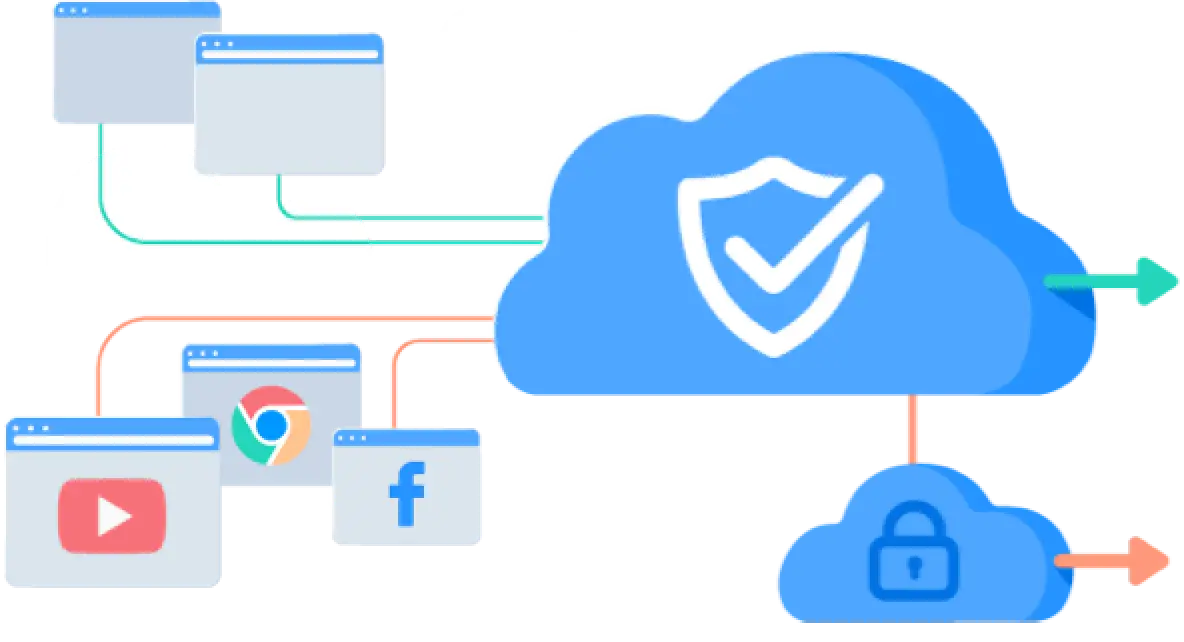
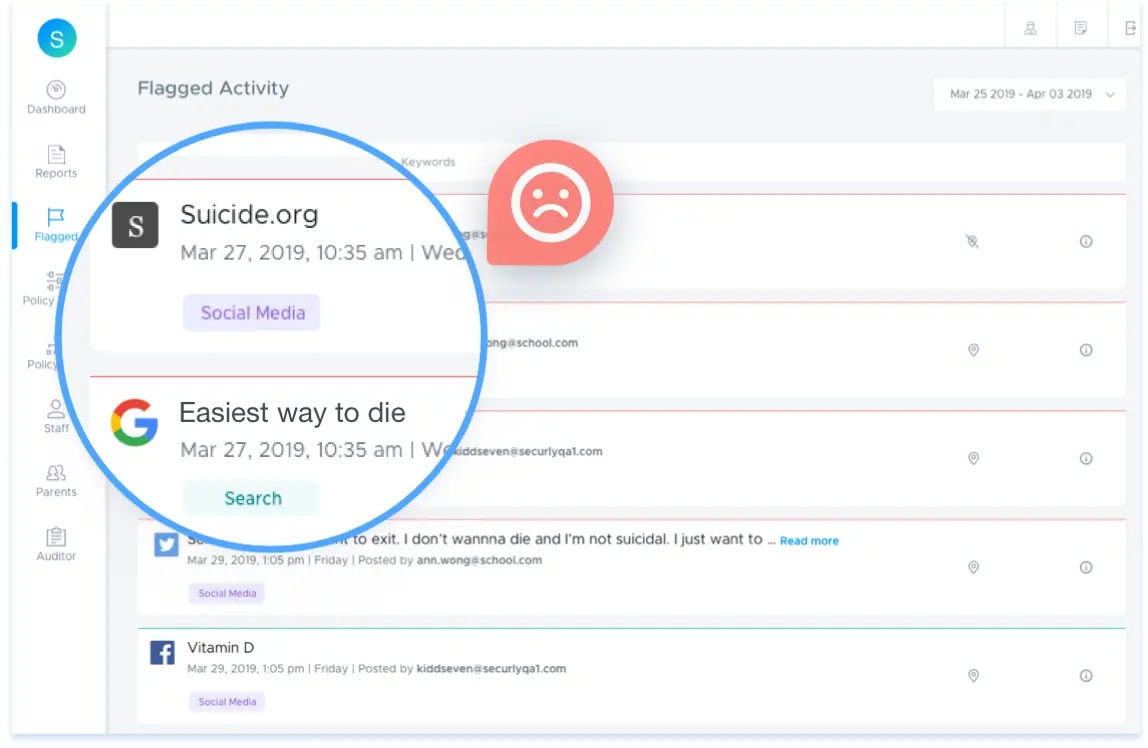
What is the difference between keyword scanning and AI-based scanning of classroom devices?
A lot of K-12 content filtering software relies on keyword scanning to flag content. Simply scanning for the word “kill” can flag a book report on “To Kill a Mockingbird,” and can completely miss a critical Facebook post like, “Goodbye world, I can't take this anymore”. Securly has the longest-learning AI on the market, which understands slang, typos and context, to better monitor student devices.
Get more infoIs the filter customizable?
What one school considers inappropriate, another school may not. Securly gives you all the tools your school or district needs to create a truly tailored web experience that’s appropriate for your students.
Customizable Take-Home and Guest policies come included with Filter to make sure the right devices and people are filtered and protected on and off-campus. It’s simple to move Organizational Units (OUs) from one policy to another and even create custom groups for a pre-set amount of time to allow or deny access. You can allow some groups special privileges for good behavior, or group access to certain sites by grade.
Find out how it works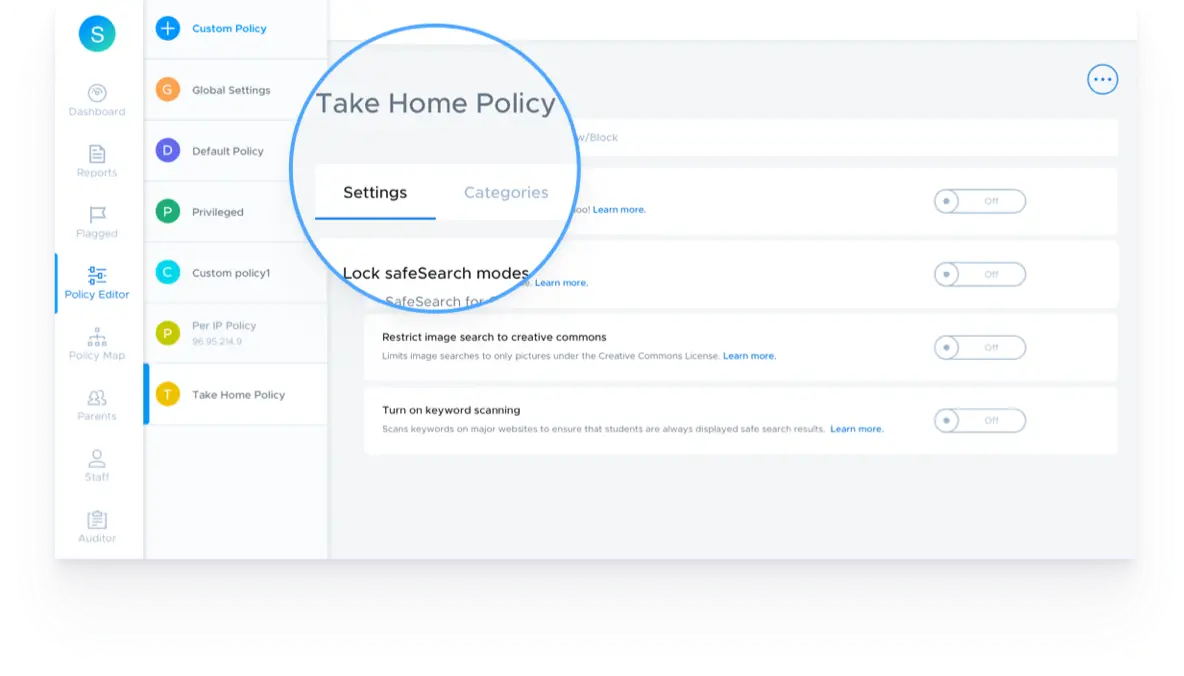
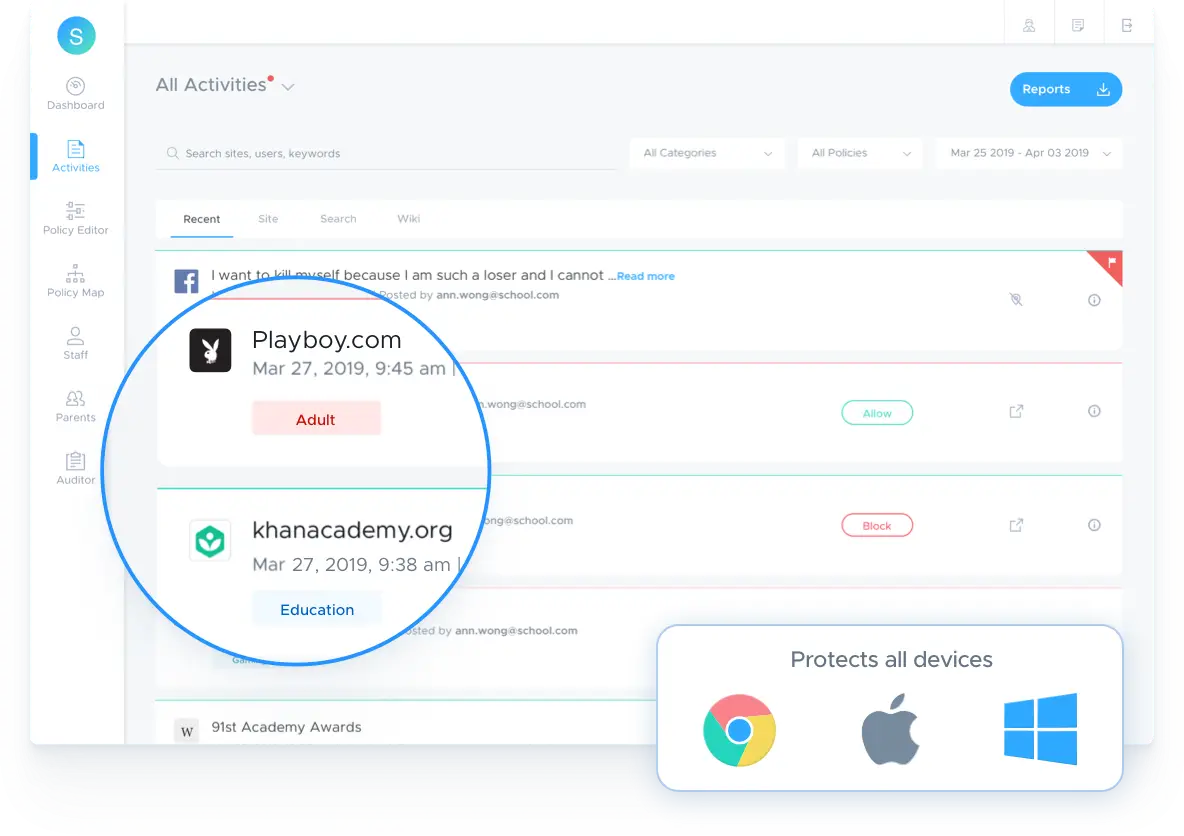
What devices does the filter cover?
Most vendors are better at one platform than others. For example, agent-based vendors tend to have very weak coverage for iPads and unmanaged devices on BYOD, Guest Networks and other internet-connected devices across the district. Likewise, vendors focused on web filtering for Chromebooks tend to have weak coverage for Windows, Macs, and iPads by virtue of their reliance on ChromeOS APIs. Securly’s cloud-based web filter covers any device, any browser, anywhere.
Discover moreDoes the filter have parental controls?
When designing web filtering software for schools, companies often concentrate entirely on CIPA compliance, which leads to a heavier focus on IT-admins. With online learning, 1:1 devices go home with students, and parents become an important stakeholder in managing the student content filtering policy. It is important to ask your filtering vendor what parental controls are offered for school-issued 1:1 devices at home.
Securly Filter provides rich granular parental controls over these take-home 1:1 devices while also providing the IT admins enterprise controls over what parents can and cannot manage. The Securly Home app will have you waving goodbye to the stress of online learning because it allows you to customize parents' control over their child's device when it goes home.
Get more info on Securly Filter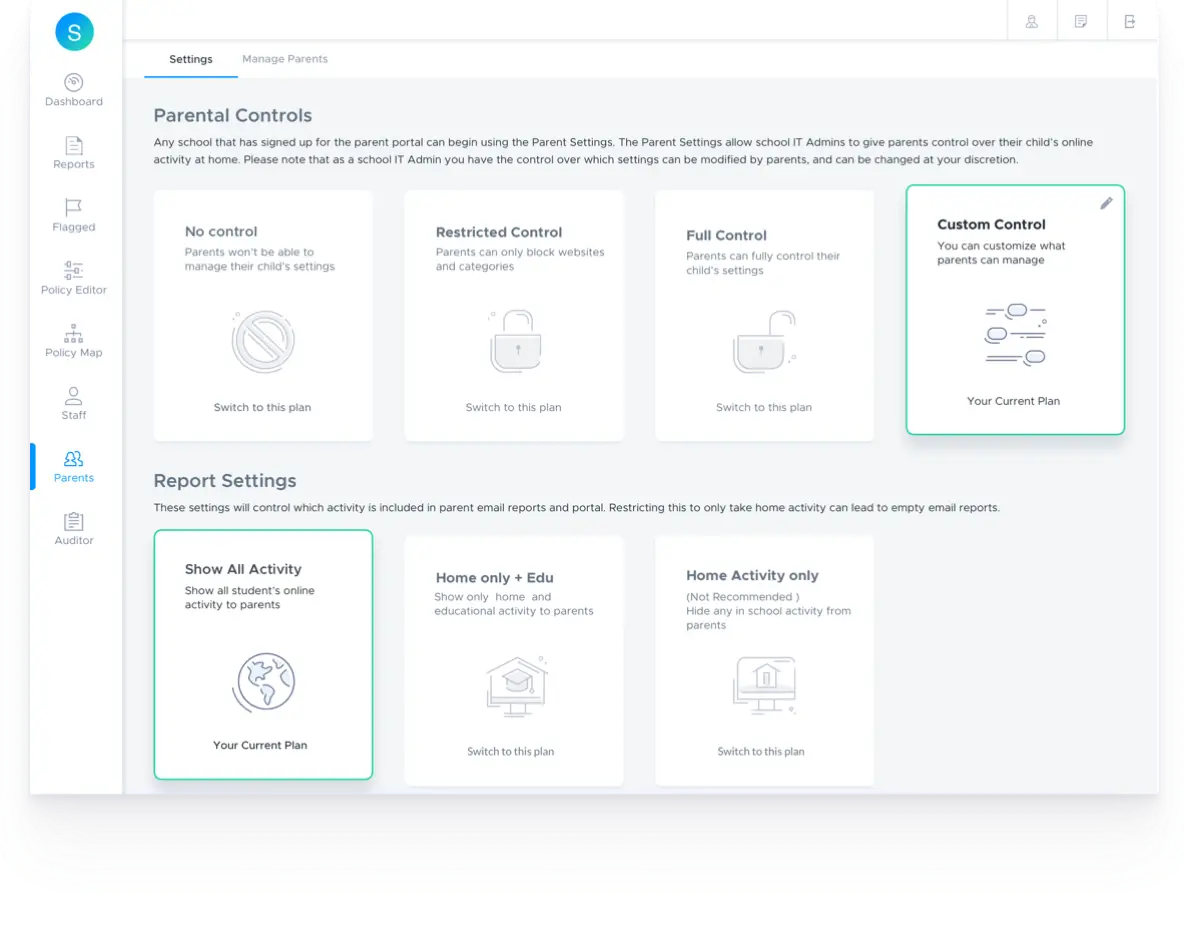
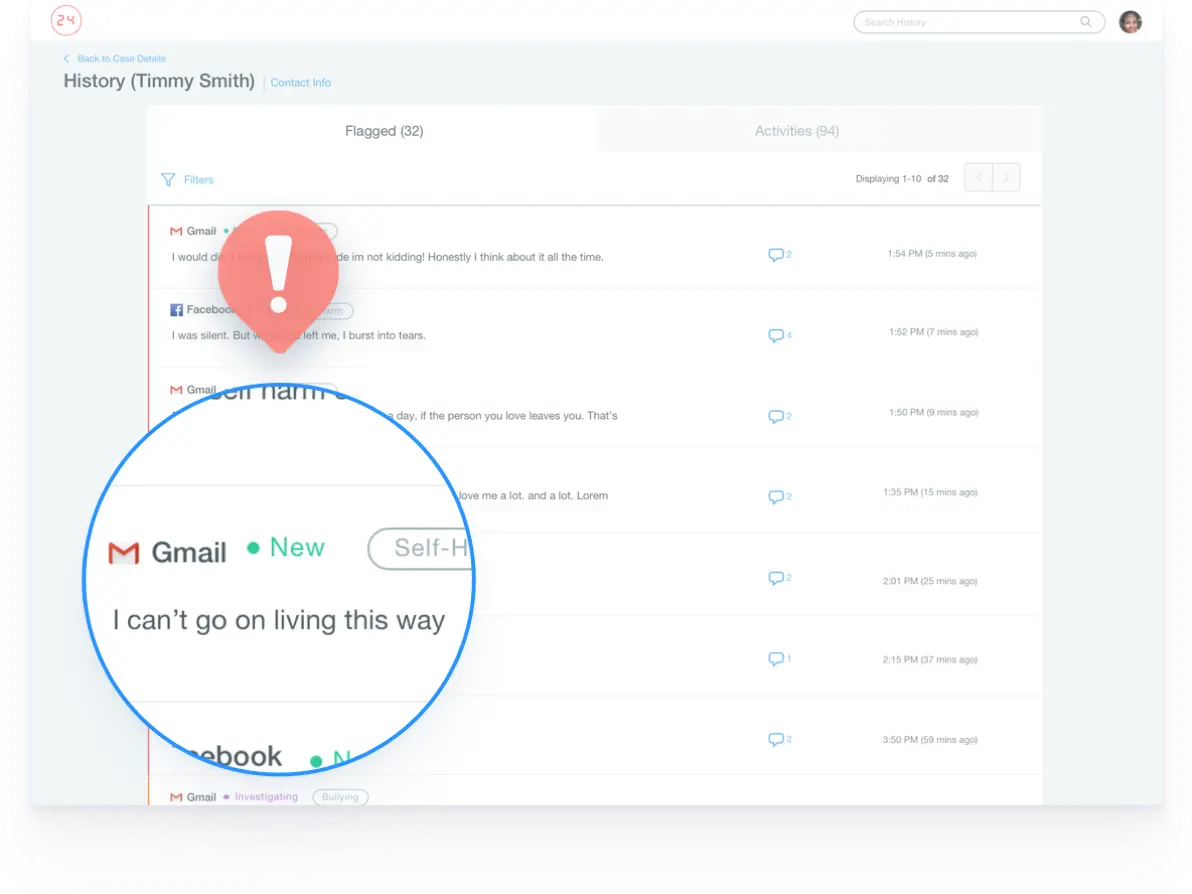
Does the filter have 24/7 monitoring by trained specialists?
Depression never sleeps. A school web filter that offers 24/7 monitoring by trained specialists can be a life-saving difference. Our team works with our AI to analyze flagged activity notifications— 24 hours a day, 7 days a week. A thorough risk assessment of the student is performed, identifying concerning trends and patterns. When an alert is determined to be urgent, the On-Call Team follows an escalation process to notify the school.
Learn how 24/7 monitoring worksCan the filtering company do more to keep students safe?
Securly is the only student safety solution that goes beyond filtering to look at student safety and online classroom management from every angle, providing 360° of protection for 1:1 schools. Learn how we pioneered school internet filtering & continue to defy the market with unparalleled solutions.
Explore Securly Aware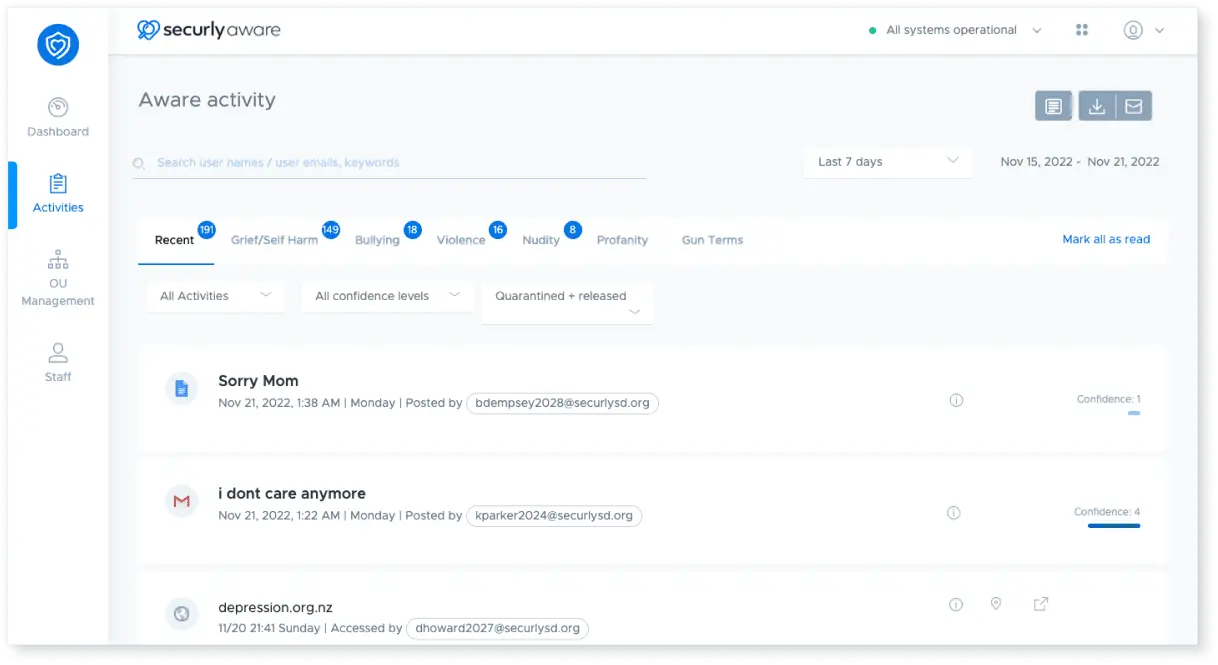
Get more info
Simply fill out the form and one of our student safety experts will reach out within 48 hours.
Thanks for submitting your request. We will be in touch soon.
Securly Logo