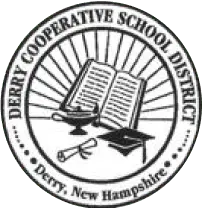3,200
Elementary and middle students on-task during class
300
Teachers defeating digital distractions
1:1
Devices being used to their best advantage
Challenge
From zero to 1-to-1 in seconds
Derry Cooperative School District is nestled in the New Hampshire forests—the same woods memorialized in the poetry of Robert Frost. Its seven schools (five elementary and two middle) serve more than 3,200 students from PreK through 8th grade.
Prior to the COVID-19 pandemic, Derry CSD's technology usage was minimal. Computers were relegated to onsite labs, and a 1-to-1 Chromebook program wasn't even on the roadmap. That all changed when the pandemic hit and forced the district to radically rethink how it could use technology. Chromebooks were quickly ordered, and the district deployed hundreds of devices to students while those were on their way. From decommissioned teacher laptops to computer lab desktops, any devices that could be spared were given out to facilitate remote learning.
As district administrators scrambled to get devices into remote students' hands, they quickly realized that teachers needed more control to ensure the devices were being used effectively. Even after face-to-face instruction resumed, distracted students, wasted instructional time, and lost productivity ran rampant. Teachers tried walking around the room to make sure students were on task, but it wasn't terribly effective. Some teachers even moved their desks to the back of the classroom in an attempt to see what students were actually doing on their devices, but nothing seemed to be truly working.
Many teachers at Derry CSD were frustrated and wanted to give up on tech entirely. But Diane Pius, a Spanish teacher at Gilbert H. Hood Middle School, knew there had to be a better way.

Solution
Defeating distractions with easy-to-use classroom management
As a teacher for more than 20 years, Diane likes to stay on top of new classroom technology. However, prior to 2020 at Derry, most teachers were still using old overhead projectors and grease pencils for instruction, and playing video lessons on VCRs and CRT televisions. When in-person classes resumed post-Covid, Diane didn't want to go back to handing out assignments on paper. So when the district rolled out Securly Classroom, she was among the first to give it a try.
Diane immediately saw the benefits. With Securly Classroom, all of her students' screens were visible on her own computer in an easy-to-use interface, so she could keep an eye on everyone at once. Even if a student started wandering the web, she could easily close tabs and block distracting sites with a click to get the student on task again.
She also regained valuable time at the start of class. With Securly Classroom, Diane is able to send out all the resources for each day's lesson in seconds, so all her students are where they need to be and ready to get started. Students can even chat directly with Diane online to ask their questions instead of having to ask them in front of the entire class.
Outcomes
Tech that works for teachers and students
As more teachers began using Securly Classroom, they found setup to be a breeze. Their classes were automatically populated from Google Classroom and ready to start. Plus, with class scheduling, they could remove distractions automatically when their class started. With Securly Classroom's easy-to-use interface, even the most tech-averse teachers were able to make student devices a benefit instead of a distraction.
When students' focus is maintained, something incredible happens: they do their work. Diane explains, “The students are actually doing their work! That's the bottom line. They're doing their work, as opposed to messing around playing games or looking at YouTube.”
For Derry CSD, the benefits of classroom management with Securly Classroom are clear. They've helped their teachers move into the 21st century, and their students are learning valuable computer skills while staying on-task in class. Teachers like Diane and Dave Levesque, a computer teacher, spend far less time helping students navigate to the correct resources and way more time teaching.
“I'd personally been looking for something like this for about 15 years. Being able to individually message an off-task student and get them focused on the lesson without disrupting the rest of the class is one of my favorite features. The return on investment has been amazing!”
Dave Levesque
Middle School Computer Teacher, Derry CSD
With Securly Classroom, Derry CSD is now:

Empowering teachers with visibility into their students' online activities during class

Giving teachers the ability to lock students' screens, close tabs, and block sites as needed

Ensuring students are using school-issued devices in productive way

Increasing student engagement, maximizing teacher instructional time, and seeing an improvement in grades

Experience for yourself the power of classroom management
To keep students productive and engaged in a technology-first world, teachers need simple and powerful classroom management tools that give them their power back. They can't combat what they can't see. Give them the visibility and control they need with Securly Classroom.
See for yourself how Securly Classroom helps teachers improve student engagement.
Get the product brief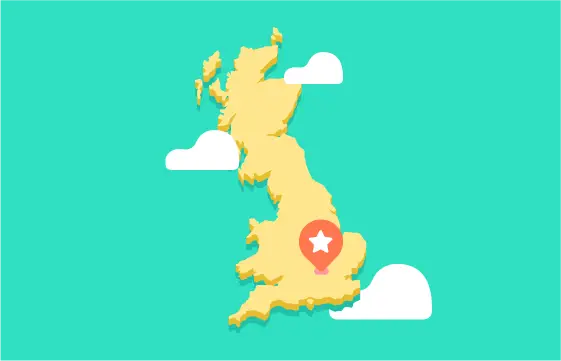
How Tring School is safeguarding students and empowering teachers while streamlining IT demands
Learn how Tring School found one easy-to-use solution that integrates school web filtering, students safeguarding, and classroom management.
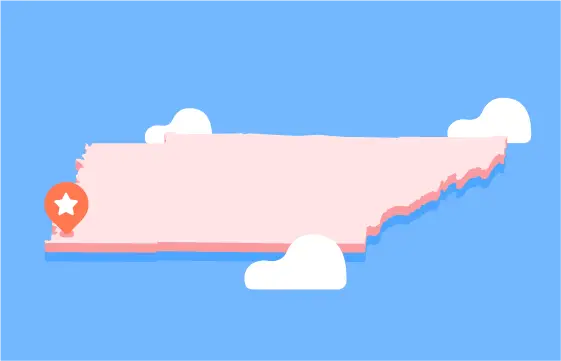
How Memphis School of Excellence keeps students safe, supported, and engaged in learning
With Securly, MSE was able to consolidate web filtering, student wellness monitoring, and classroom management on a single provider.
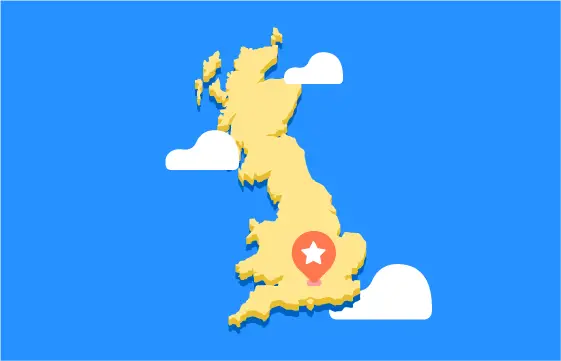
How Perins MAT is keeping students safe online and teaching them to become good digital citizens
Learn why Perins MAT chose to partner with Securly for cloud-based school web filtering to keep students safe online - even at home.
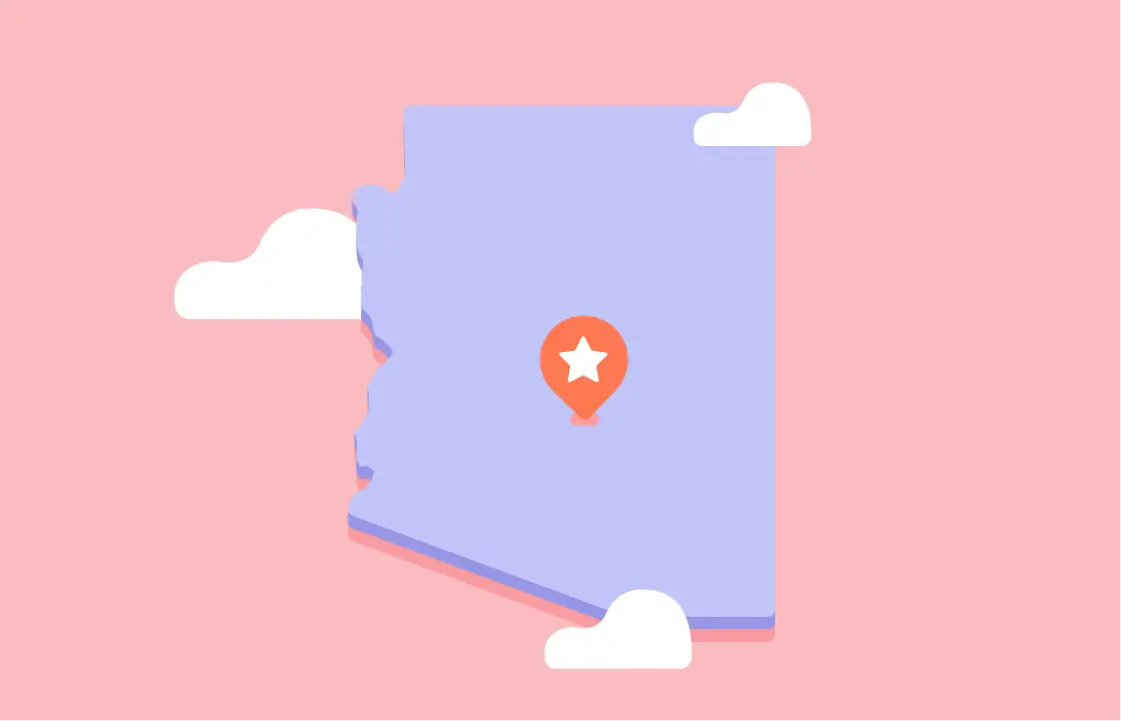
How Camelback High School reduced student referrals and improved their school culture
Securly Pass is a digital hall pass that's helping high schools reduce behavior problems and improve school culture. Read the case study to learn more.

How Queensbury High School made big improvements in student accountability and dramatically decreased student referrals
Securly Pass is a digital hall pass that helps school principals maximize student in-class time and keep their schools safer. Read the case study to learn more.

Why Eastern Carver County Schools partnered with Securly to protect students online and help teachers lead class with confidence
Learn why Eastern Carver County Schools chose Securly to ensure students are engaged and on-task, provide parental peace of mind, and empower teachers to teach with confidence.
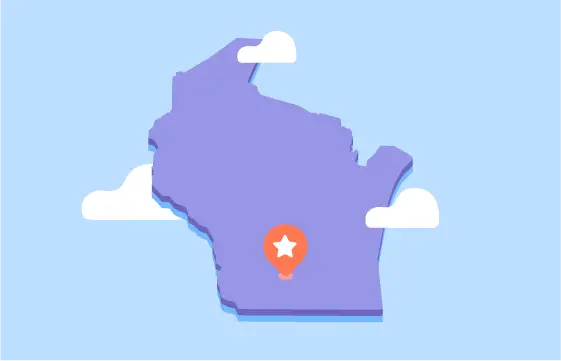
How Madison Metropolitan School District increased student safety, parent visibility, and teacher confidence with Securly
Madison Metropolitan School District needed to gain greater oversight of its 1:1 program to make sure students were safe, parents were informed, and teachers could manage their classrooms with ease. Securly's product suite was the answer.

How Clint ISD weathered the pandemic and turned their tech teams into magicians
Learn how Securly helped Clint ISD bridge the digital divide for home internet access, and provided a launching pad for Social and Emotional Learning efforts throughout the district.
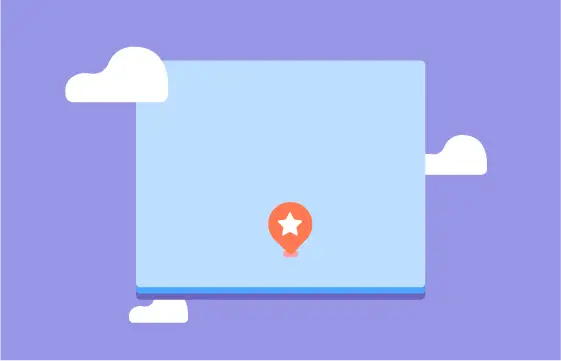
Carbon County + Securly: A Single Student Safety Solution
Learn how Carbon County School District consolidated all student safety efforts with a single, trusted partner: Securly.
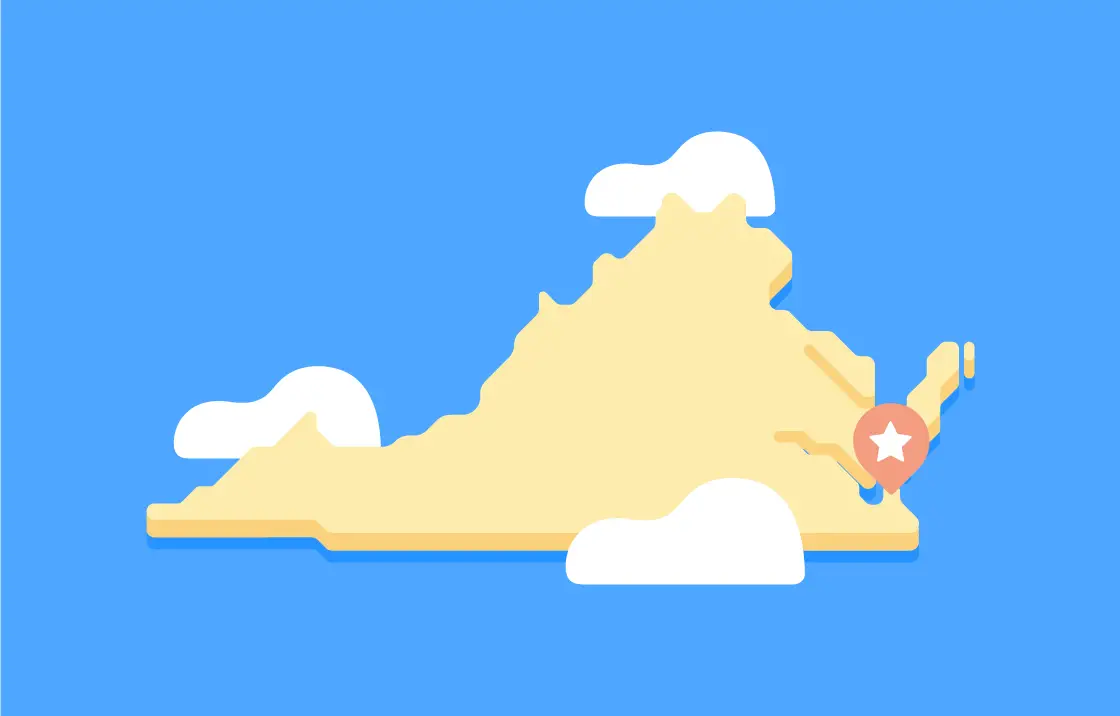
Virginia Beach City Public Schools - VA
Discover how VBCPS expanded their Securly partnership from filtering and security to its all-in-one student wellness solutions, solving key student safety, filtering, and classroom management needs.
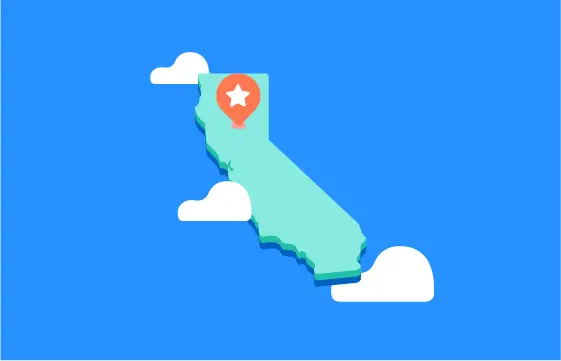
How Chico USD is supporting students in crisis with Securly
How Chico USD extended student safety beyond web filtering to support students in crisis with Securly's solutions.
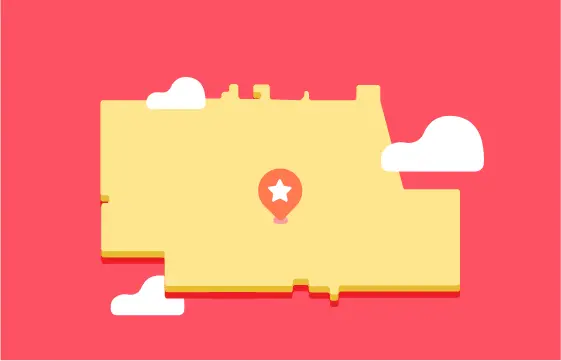
Pickens County + Securly: Saving Student Lives
Explore this Pickens County + Securly case study to learn how the district successfully implemented Securly's solutions and prevented a student suicide.

Atlanta Public Schools - GA
Learn how Atlanta Public Schools created an engaging and safe learning environment for 50,000+ students using Securly Classroom.
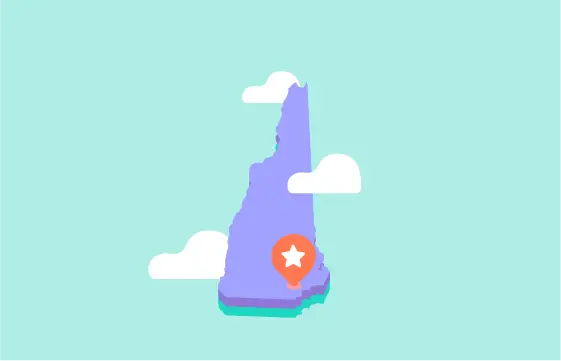
Derry Cooperative School District - NH
How Derry CSD teachers are using Securly Classroom to keep students focused and engaged in class.

LaGrange Area Department of Special Education - IL
Find out how LADSE's teachers are defeating technology distractions to increase student engagement.
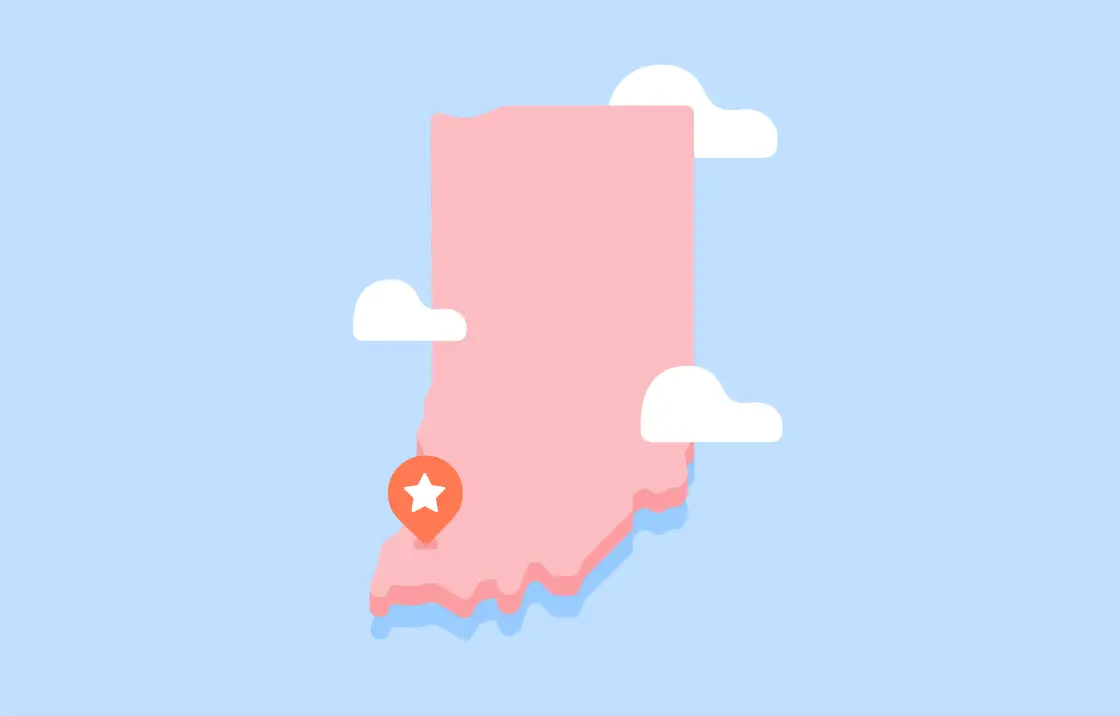
South Gibson School Corporation - IN
See how Indiana's South Gibson School Corporation automated visitor check-in and improved security.

Sheboygan Falls - WI
To fulfill its dedication to students, this innovative school needed state-of-the-art solutions.
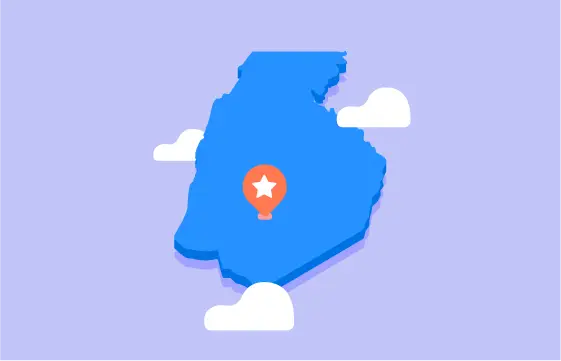
Frederick County + Securly: A Case Study in Student Safety
Explore how Frederick County Public Schools increased student safety and parent engagement by implementing Securly's cloud-based Filter solution.

Tom's River - NJ
One NJ district had a fixed budget and still got more than it expected.